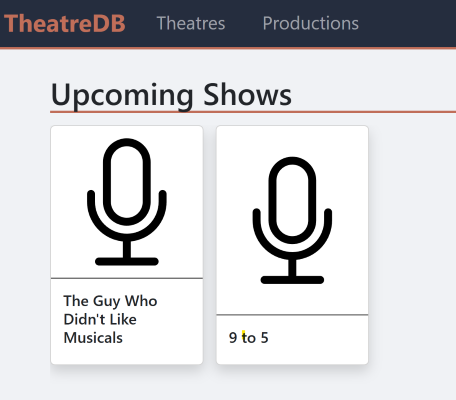Creations
Freaky Friday Hourglass
In 2022 a prop-building friend reached out to me. He had built an hourglass for the Stirling Theatre performance of Freaky Friday, but was struggling to write the software for its special effects.
I borrowed the electrical components off him and got to work. The hourglass needed to pulse on demand, and when it was split in half, the lights needed to flash green then fade to black. It also needed to be reliable, as it would be the main focus of a scene. I ended up writing and commenting the code in a way that my friend could easily change the speed and colour of each mode, without needing to understand how the code worked.
While I didn't manage to watch the show, I hear the hourglass was a success!
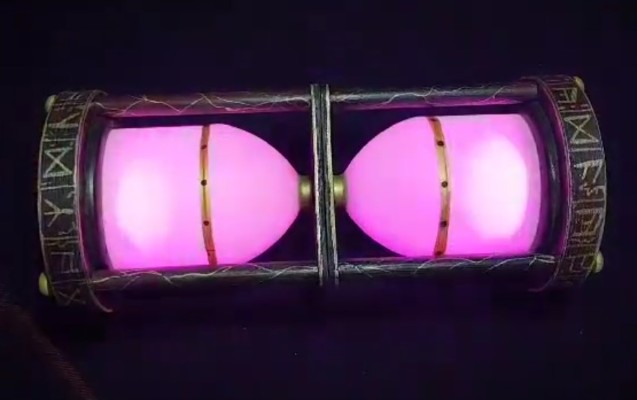
Customer Display Screen Software
In 2020, after the initial pandemic lockdowns at work, protection screens started getting installed throughout my workplace. In the past, customer service staff had turned their screen around to show customers details. Now, with the perspex in place, it was much more awkward to turn the screens around to share information.
The idea I had was to connect a second screen and have software mirror the first screen onto the second screen, but only when the staff member wants to. The software also needed to be very easy to use, and make it very obvious that it was presenting to the customer, for security/privacy reasons.
Using .NET C#, I built some software that started on login and lived in the system tray. The second screen would display the organisation's logo when not presenting, so it wasn't a black screen. When the staff member clicked the system tray icon, a small control window would appear with a single button to turn presenting on. When this button was clicked, the screen would mirror to the customer, and the control window changed to a flashing red button with a timeout display, to make presenting mode obvious. As we didn't want the customer to see this distraction, the control window was covered with a black square and the organisation logo, keeping the screen branded at all times.
After this software was deployed at the main desk, it was a success and more teams started asking for it to be installed on their customer service computers.

Screaming Doorbell
When I moved in to my current house, it came with a wireless doorbell with a plug-in receiver that wasn't working correctly. It would receive the doorbell signal, but play the sound badly. My house was already running Home Assistant to control the lights, so I thought maybe I could connect my existing doorbell button to the Raspberry Pi running home assistant, which already had a speaker in it?
I ended up purchasing an Arduino and a 433MHz receiver module, then getting the Arduino to listen out for the signal the doorbell button produced. Once I had that, it was easy enough to just link the Arduino up to the Raspberry Pi via USB and set it up as a serial device in Home Assistant, listening out for state changes that the Arduino sends through the serial connection. When Home Assistant notices the doorbell has been pressed, it plays a sound file through the built-in speaker and notifies my mobile phone that the doorbell has been pressed.
This project has been great for events such as halloween, where I changed the standard doorbell noise to a screaming goat, which the trick-or-treater kids loved!

Fridge Display
Developed using an M5Paper device, this eInk display with built-in ESP32 is attached to my fridge and has been developed using Arduino libraries to connect to the internet once a day, download the fire rating and fire ban information for the local region using publically available APIs, then check against a local variable to let me know if I need to put my rubbish, recycling, or both bins out that day. All of this is done using simple iconography so it can be understood at a glance.
The device does this all in approximately 10 seconds, and then shuts down except for an internal clock which is used to wake the device up once a day. This means the device uses very little power and doesn't require charging for months.
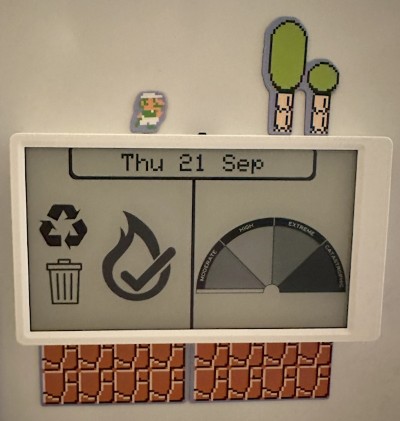
TheatreDB
This site keeps track of all the community theatre shows I have contributed to. The site uses the Bootstrap CSS library, ASP.Net Core Razor Pages, PostgreSQL, and is running behind an Apache reverse proxy on Linux.